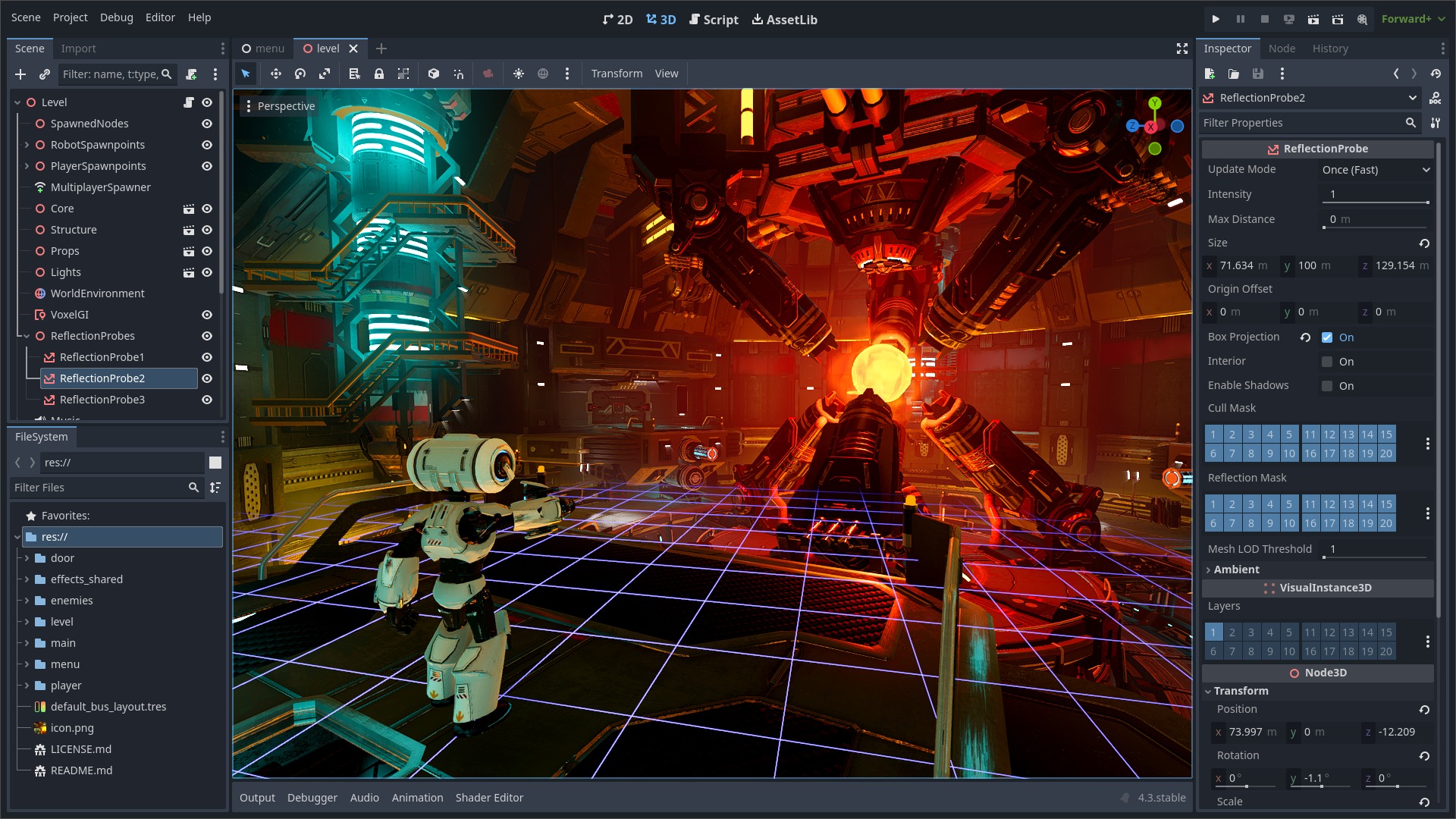* Allows running the game in "movie writer" mode. * It ensures entirely stable framerate, so your run can be saved stable and with proper sound (which is impossible if your CPU/GPU can't sustain doing this in real-time). * If disabling vsync, it can save movies faster than the game is run, but if you want to control the interaction it can get difficult. * Implements a simple, default MJPEG writer. This new features has two main use cases, which have high demand: * Saving game videos in high quality and ensuring the frame rate is *completely* stable, always. * Using Godot as a tool to make movies and animations (which is ideal if you want interaction, or creating them procedurally. No other software is as good for this). **Note**: This feature **IS NOT** for capturing real-time footage. Use something like OBS, SimpleScreenRecorder or FRAPS to achieve that, as they do a much better job at intercepting the compositor than Godot can probably do using Vulkan or OpenGL natively. If your game runs near real-time when capturing, you can still use this feature but it will play no sound (sound will be saved directly). Usage: $ godot --write-movie movie.avi [scene_file.tscn] Missing: * Options for configuring video writing via GLOBAL_DEF * UI Menu for launching with this mode from the editor. * Add to list of command line options. * Add a feature tag to override configurations when movie writing (fantastic for saving videos with highest quality settings). |
||
|---|---|---|
| .github | ||
| core | ||
| doc | ||
| drivers | ||
| editor | ||
| main | ||
| misc | ||
| modules | ||
| platform | ||
| scene | ||
| servers | ||
| tests | ||
| thirdparty | ||
| .clang-format | ||
| .clang-tidy | ||
| .editorconfig | ||
| .gitattributes | ||
| .gitignore | ||
| .lgtm.yml | ||
| .mailmap | ||
| AUTHORS.md | ||
| CHANGELOG.md | ||
| CONTRIBUTING.md | ||
| COPYRIGHT.txt | ||
| DONORS.md | ||
| gles3_builders.py | ||
| glsl_builders.py | ||
| icon_outlined.png | ||
| icon_outlined.svg | ||
| icon.png | ||
| icon.svg | ||
| LICENSE.txt | ||
| LOGO_LICENSE.md | ||
| logo_outlined.png | ||
| logo_outlined.svg | ||
| logo.png | ||
| logo.svg | ||
| methods.py | ||
| platform_methods.py | ||
| README.md | ||
| SConstruct | ||
| version.py | ||
Godot Engine
2D and 3D cross-platform game engine
Godot Engine is a feature-packed, cross-platform game engine to create 2D and 3D games from a unified interface. It provides a comprehensive set of common tools, so that users can focus on making games without having to reinvent the wheel. Games can be exported with one click to a number of platforms, including the major desktop platforms (Linux, macOS, Windows), mobile platforms (Android, iOS), as well as Web-based platforms (HTML5) and consoles.
Free, open source and community-driven
Godot is completely free and open source under the very permissive MIT license. No strings attached, no royalties, nothing. The users' games are theirs, down to the last line of engine code. Godot's development is fully independent and community-driven, empowering users to help shape their engine to match their expectations. It is supported by the Software Freedom Conservancy not-for-profit.
Before being open sourced in February 2014, Godot had been developed by Juan Linietsky and Ariel Manzur (both still maintaining the project) for several years as an in-house engine, used to publish several work-for-hire titles.
Getting the engine
Binary downloads
Official binaries for the Godot editor and the export templates can be found on the homepage.
Compiling from source
See the official docs for compilation instructions for every supported platform.
Community and contributing
Godot is not only an engine but an ever-growing community of users and engine developers. The main community channels are listed on the homepage.
The best way to get in touch with the core engine developers is to join the Godot Contributors Chat.
To get started contributing to the project, see the contributing guide.
Documentation and demos
The official documentation is hosted on ReadTheDocs. It is maintained by the Godot community in its own GitHub repository.
The class reference is also accessible from the Godot editor.
We also maintain official demos in their own GitHub repository as well as a list of awesome Godot community resources.
There are also a number of other learning resources provided by the community, such as text and video tutorials, demos, etc. Consult the community channels for more information.